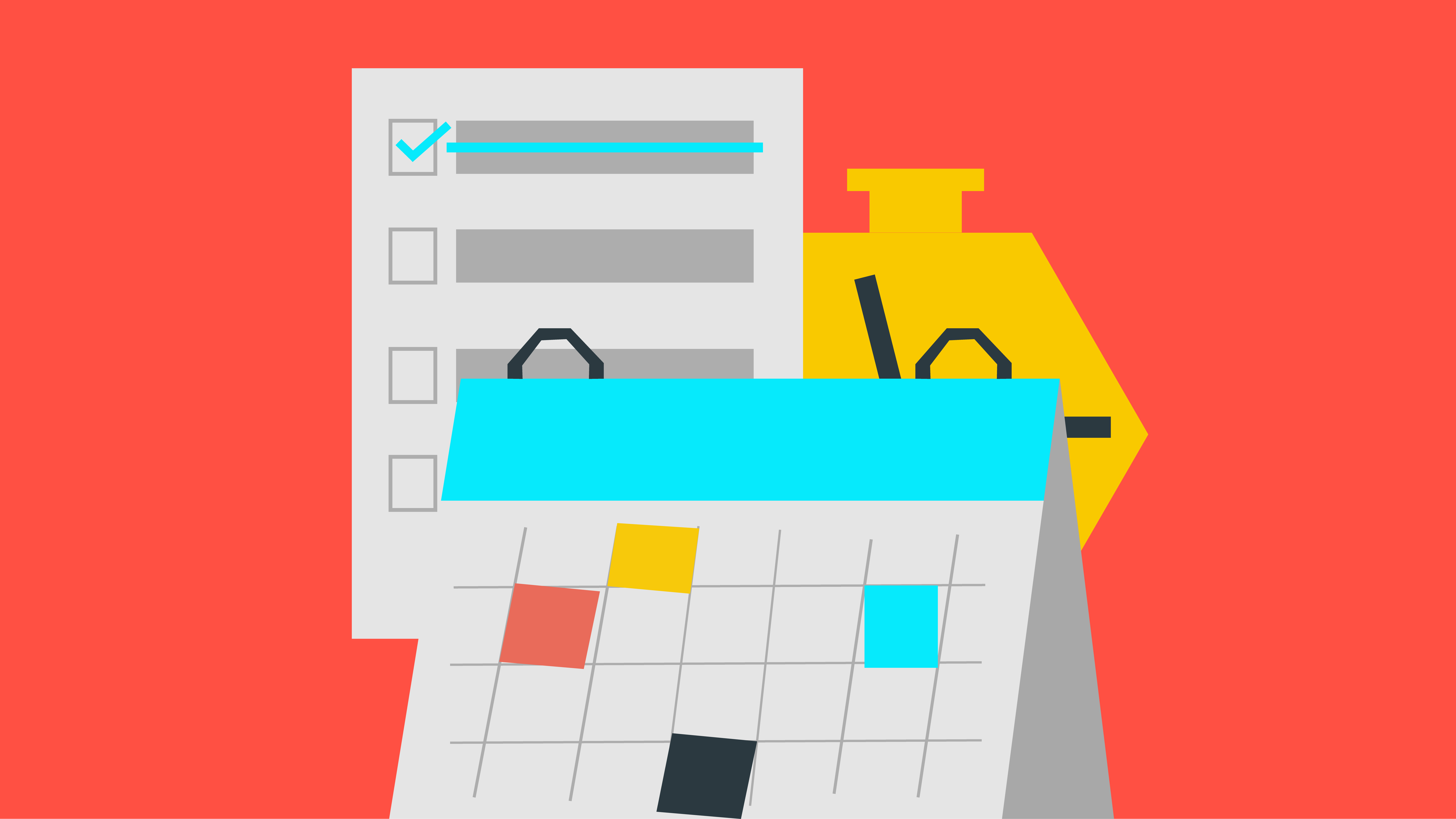Introduction (Important).
Planning your day should be a personal choice, allowing you to create a strategy that works best for you. In this article, I’ll share the five most commonly used methods to effectively plan your day to be productive, drawing from my own experiences.
These methods, presented in no particular order, perfectly complement my highly recommended article on “14 Rules For Planning Your Day.”
Throughout this article, you’ll find screenshots captured from TickTick, the daily planning app that I personally rely on. However, remember that there are thousands of planning and productivity apps available for you to explore. So, find the one that suits your needs.
Double Prioritization Method.
This method involves two steps of prioritization to determine the relevant information for tasks.
- Task Creation: Creating tasks simply involves adding new tasks to your to-do list app. Throughout the day, you can use your to-do app to jot down tasks. During your formal planning session, you can either work with the tasks you’ve noted throughout the day or add more. However, I recommend forcing yourself to think of all the things you need to get done tomorrow, next week, or in a few months. This brainstorming session often helps me remember tasks that I might have overlooked.
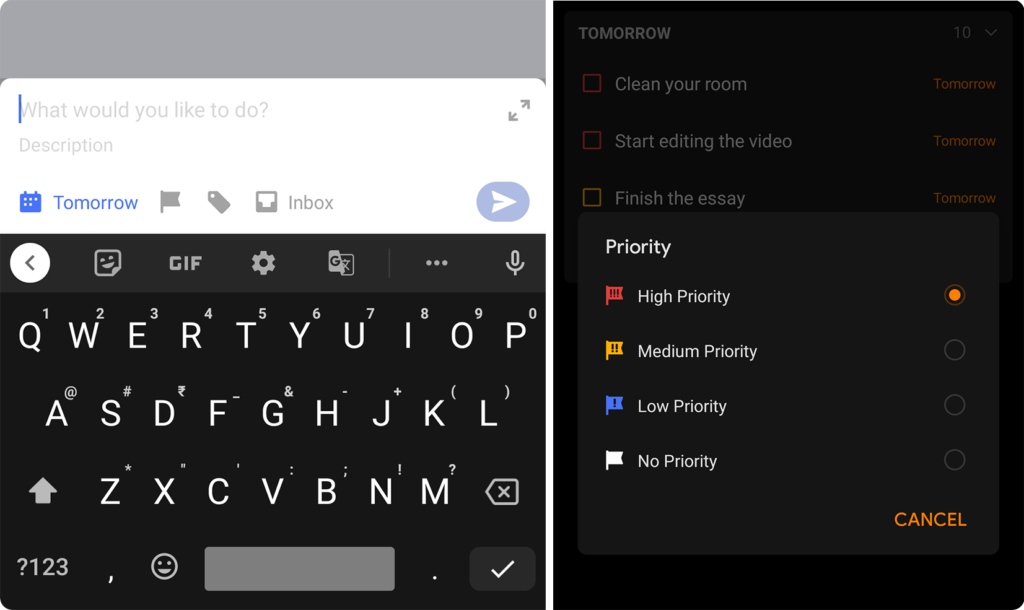
- Prioritization Part I: I use the app TickTick, which allows me to prioritize tasks as high, medium, or low. This step is the first part of prioritization, where you only assign the high-priority label to tasks. As I mentioned in my planning rules article, it’s advisable to label only up to three tasks as high priority. So in this step, you’ll identify and label three of the most important tasks as high priority.
- Task Dating: Now, you’ll assign date information to your tasks. I typically date my tasks as “today” or “tomorrow” and avoid assigning long-term dates unless a task is meant to be completed on a specific future day, such as appearing for an entrance exam. Undated tasks can be left in your “All Tasks,” “Unscheduled Tasks,” or “Inbox” folder. If you wish, you can also assign long-term dates to tasks. For example, you can date “buy new shoes” for October 8, 2023.
- Task Grouping: Grouping tasks involves consolidating small tasks or batching them together. You can merge tasks that require little time, like meditation or sending money to a friend. These tasks typically take less than 15–20 minutes and are better done together. Otherwise, your plan might become cluttered with numerous small tasks.
You can use the tactic of batching, which entails grouping tasks based on a common element. For example, you can batch all your online search tasks since they share the common element of requiring a device with an internet connection. Another example is batching tasks that you need to do at your friend’s house, such as returning a book, getting feedback on your new website, and asking his sister out.

- Prioritization Part II: Now, you’ll prioritize the tasks as “medium priority” and “low priority.” After grouping your tasks, you’ll likely have several tasks remaining, perhaps 3-8. Three of them will already be high priority. Prioritize the tasks as medium priority first, and then low priority (only if there are any low priority tasks left). Your plan for the next day (or today) is now ready! You can also choose to schedule some or all of the tasks, but this step is optional.
- Task Scheduling (optional): Scheduling tasks involves adding time information to your tasks. You can do this directly from your to-do app or use a calendar app (TickTick has a built-in calendar option). If you’re using a calendar, you have to include the duration of each task (e.g., 2 PM to 4 PM). Remember, always schedule your high priority tasks first. They take precedence, and the remaining time and space are allocated to the medium and low priority tasks. While I only occasionally schedule my entire day’s plan (which requires constant editing and rearranging throughout the day), I always schedule tasks that have specific time requirements, such as appearing for a test or going to the gym.
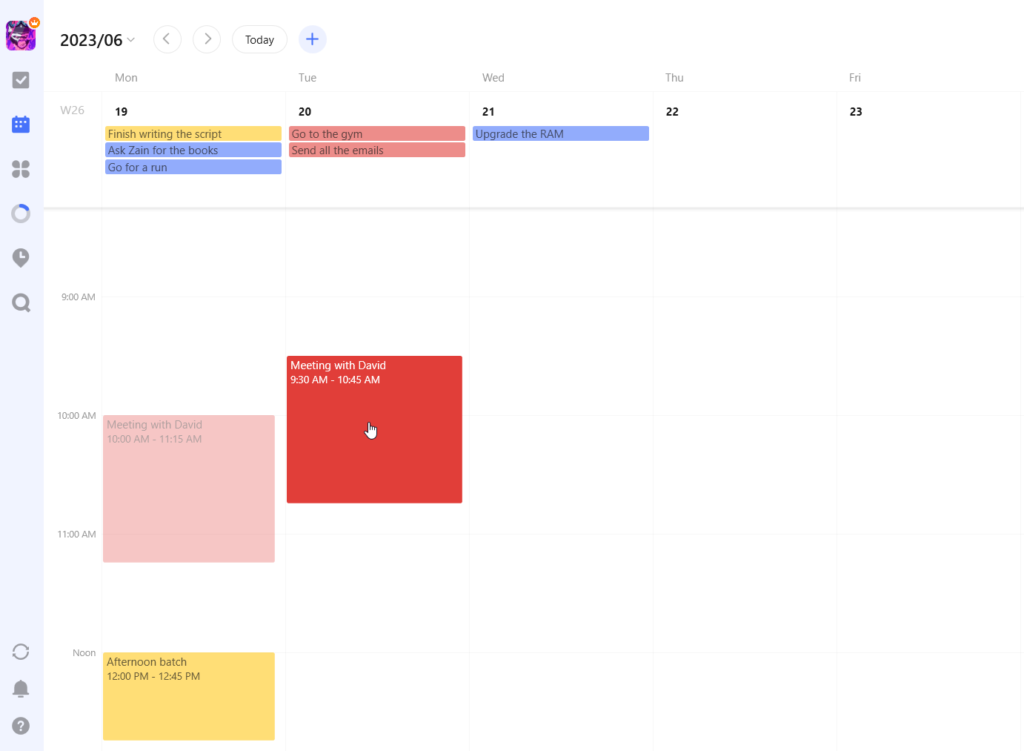
Read the article 14 Rules for Planning Your Day for more details on daily planning.
Non-Prioritization Method.
In this method, you will skip the step(s) of prioritization. In case you jumped right into this method, let me explain some steps again.
- Task Creation: In case you skipped ahead, let me reiterate. Creating tasks simply involves adding new tasks to your to-do list app. Throughout the day, you can use your to-do app to jot down tasks. During your formal planning session, you can either work with the tasks you’ve noted throughout the day or add more. During your formal planning session, I recommend forcing yourself to think of all the things you need to get done tomorrow, next week, or in a few months. This brainstorming session often helps me remember some tasks I might have overlooked.
- Task Grouping: Grouping tasks means merging small tasks together or batching them. You often merge tasks that don’t require much time, like meditation or sending money to a friend. These tasks usually take less than 15–20 minutes and are better done together. Otherwise, your plan will become filled with numerous small tasks.
You can use the tactic of batching, which involves grouping tasks based on a common element. For example, you can group tasks based on where, when, or with whom they need to be done. Another way is to group tasks based on the tools required. For instance, you can batch all your online search tasks since they share the common element of needing a device with an internet connection. Another example is batching tasks that you’re supposed to do at your friend’s house, such as returning his book, getting feedback on your new website, and asking his sister out. - Task Dating: Now, you’ll assign date information to your tasks. I usually date my tasks as “today” or “tomorrow” and avoid assigning long-term dates, unless a task is meant to be done on a specific future day, such as appearing for an entrance exam. Undated tasks can be left in your “All Tasks,” “Unscheduled Tasks,” or “Inbox” folder. If you prefer, you can also assign long-term dates to tasks. For example, you can date “buy new shoes” for October 8, 2023.
- Task Scheduling (optional): Scheduling tasks involves adding time information to your tasks. You can do this directly from your to-do app or use a calendar (TickTick has a built-in calendar option). If you’re using a calendar, you may also include the duration of each task (e.g., 2 PM to 4 PM). Remember, always schedule your high priority tasks first. They take priority and occupy the necessary space. The remaining time and space are then allocated to the medium/low priority tasks. I occasionally schedule my entire day’s plan (which requires constant editing and rearranging throughout the day), but I always make sure to schedule tasks that have specific time requirements, such as appearing for a test or going to the gym.
The Calendar Method.
This planning method relies solely on a calendar app. You create tasks directly on the calendar and then schedule them accordingly.
- Task Scheduling: In this method, there is no need for a separate to-do list. Instead, you decide the specific time for a task by checking the day’s calendar. After the decision has been made, you move to the next step.
- Task Creation: Now, you can drag and create a block on the calendar at the decided time for each task. Additionally, you need to assign a duration to the task by adjusting its length. Finally, give the task a name, and repeat these steps to create more tasks.
For example, you’re looking at your day’s calendar, and you decide at 11 AM you’ll go for a run for 30 minutes. You drag and create a block of more than 30 minutes (around 45 minutes) and name it “Go for a run”.

Recommendation: Avoid scheduling specific rest or play moments as tasks.
The Eisenhower Method.
In this method, you will utilize the Eisenhower Matrix technique to prioritize your tasks just once.
- Task Creation: Create tasks by adding them to your to-do list app. Throughout the day, make sure to note down tasks as they come to mind. During your formal planning session, you can either work with the tasks you’ve noted throughout the day or add more.
During your formal planning session, take the time to think about all the tasks you need to accomplish tomorrow, next week, or in the coming months. This brainstorming session helps you remember tasks that you might have overlooked. - Use Eisenhower Matrix/Prioritize: Utilize the Eisenhower Matrix to categorize task priorities into four types, commonly visualized as four quadrants within a rectangle. These categories are:
- Important and urgent/Do.
- Important but not urgent/Date.
- Urgent but not important/Delegate.
- Not important, not urgent/Delete.
Place tasks into one of these four categories and then deal with them accordingly.

- Task Grouping: Grouping tasks involves merging small tasks together or batching them. This is particularly useful for tasks that require minimal time, such as meditation or sending money to a friend. By grouping these tasks, which take less than 15–20 minutes, you can complete them efficiently. Otherwise, your plan might become overwhelmed with numerous small tasks. You can also use batching as a tactic for grouping tasks based on a common element. For example, you can group tasks based on where, when, or with whom they need to be done. Alternatively, you can group tasks based on the tools required. For instance, you can batch all your online search tasks since they share the common element of needing a device with an internet connection.
- Task Dating: Tasks placed in the first quadrant (important and urgent) should be prioritized for completion today or tomorrow. Tasks placed in the second quadrant (important but not urgent) can be dated for another day.
- Task Scheduling (Optional): Scheduling tasks involves adding time information to your tasks. This can be done directly from your to-do app or by using a calendar (such as TickTick’s built-in calendar option). If you opt for a calendar, you can also include the duration of each task (e.g., 2 PM to 4 PM). Remember to schedule your high-priority tasks first, allowing them to take up the necessary time and space. The remaining time and space can then be allocated to medium and low-priority tasks. While I occasionally schedule my entire day’s plan (which requires constant editing and rearranging), I always make sure to schedule tasks that have specific time requirements, such as appearing for a test or going to the gym.
The Label Method.
In this method, you will incorporate the step of labeling tasks, which is explained in detail below.
- Task Creation: Create tasks by adding them to your to-do list app. Throughout the day, make sure to note down tasks using your to-do app. During your formal planning session, you can either work with the tasks you’ve noted throughout the day or add more.
As mentioned before, during your formal planning session, take the time to think about all the tasks you need to accomplish in the coming days, weeks, or months. This brainstorming session helps ensure you capture all necessary tasks, even those you might have overlooked initially. - Task Labeling: Labels serve as self-made categories for tasks. They allow you to categorize tasks in ways that are most useful to you. You have the flexibility to create millions of different labels. Here are some examples: @online_searches, @groceries, @2_minute_task, @at_home, @email, @office, etc. Although I no longer use labels, when I did, the label @online_searches was the most useful to me, as many of my tasks involved reminders to look up things online. You can now start working on tasks within the categories you have chosen, or you can proceed with the other refinement steps.
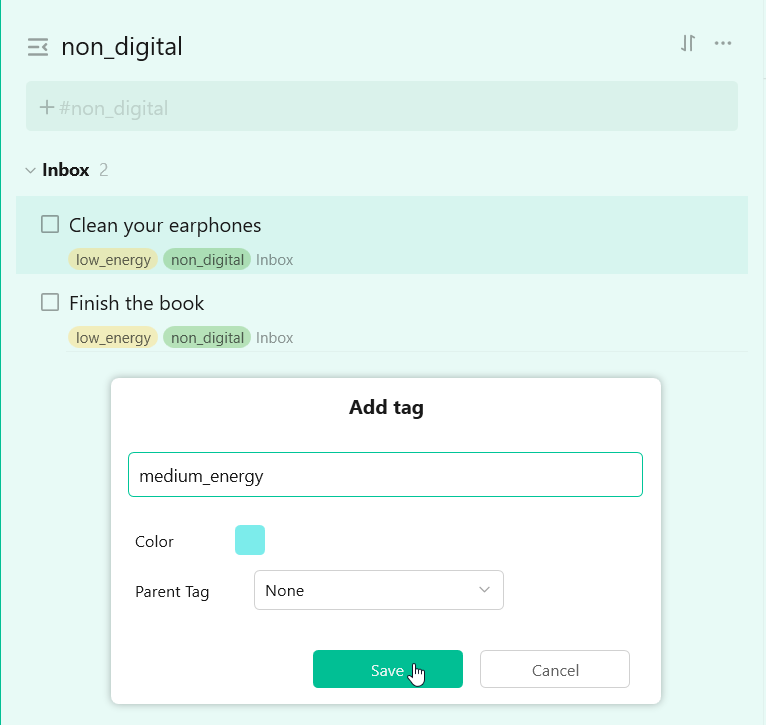
- Task Grouping (Optional): Grouping tasks involves merging small tasks together or batching them. This is particularly helpful for tasks that require minimal time, such as meditation or sending money to a friend. By grouping these tasks, which take less than 15–20 minutes, you can complete them efficiently. Otherwise, your plan might become overwhelmed with numerous small tasks. You can also use the tactic of batching, which involves grouping tasks based on a common element.
For example, you can group tasks based on where, when, or with whom they need to be done. Alternatively, you can group tasks based on the tools required. For instance, you can batch all your online search tasks together, as they share the common element of needing a device with an internet connection. - Task Prioritization (Optional): If your app allows it, prioritize tasks using tags such as high, medium, and low. Prioritizing tasks using these tags helps you gain a clear understanding of their importance. As mentioned in my planning rules article, I recommend labeling a maximum of three tasks as high priority.
- Task Scheduling (Optional): Scheduling tasks involves adding time information to your tasks. You can accomplish this directly from your to-do app or by utilizing a calendar, such as TickTick’s built-in calendar option. If you opt for a calendar, you can also include the duration of each task (e.g., 2 PM to 4 PM). Remember to schedule your high-priority tasks first, allowing them to take up the necessary time and space. The remaining time and space can then be allocated to medium and low-priority tasks. While I occasionally schedule my entire day’s plan (which requires constant editing and rearranging), I always make sure to schedule tasks that have specific time requirements, such as appearing for a test or going to the gym.
Conclusion.
Thanks for reading! I hope you found these planning strategies useful. If you did, check out more of our unorthodox tactics for self-improvement. You can also explore specific self-improvement tools from the world’s best minds here (more tools will be added).
If you want more details on customizing your own planning method, I highly recommend the article “How to Build a Productivity System” by Productivity Acceleration.
Interested in receiving game-changing tools directly in your inbox? Subscribe to our newsletter and stay in the loop.
You can also buy me a coffee here.