Why “Rules for Planning Your Day”?
While planning your day, there are certain rules that you must not break for an effective plan (a plan with the maximum chances of being executed). Here are 14 of those rules for planning your day. Not all 14 apply to all types of planners.
I use the app TickTick for my to-do lists & scheduling both on my computer and smartphone.
Also read:
- 20 Tactics to Force Yourself to Wake Up Early & Sleep on Time.
- 30-Day Challenge: Make Your Speaking Voice Louder.
Rule 1: Avoid rewards before and after a task.
You might think rewarding yourself before or after doing something productive is a good idea, but it can be counterproductive.
Dopamine:
Dopamine is a neurotransmitter (chemical messenger) that is released by the brain when you are doing enjoyable activities like watching TV or scrolling through social media, and it determines how motivated or driven you feel.
After a spike in dopamine, it dips the exact amount it spiked below its normal level, which makes you feel unmotivated.
The higher the spike you get from enjoyable activities, the lower it’ll dip afterward and the more time it’ll take to come back to normal.
If you engage in these pleasurable activities before doing something productive, it’ll decrease your motivation to pursue that productive task, as your dopamine will still be recovering from the dip.
Your brain will interpret the productive task as “painful” or unpleasant in comparison, and our brains are wired to seek pleasure and avoid pain.
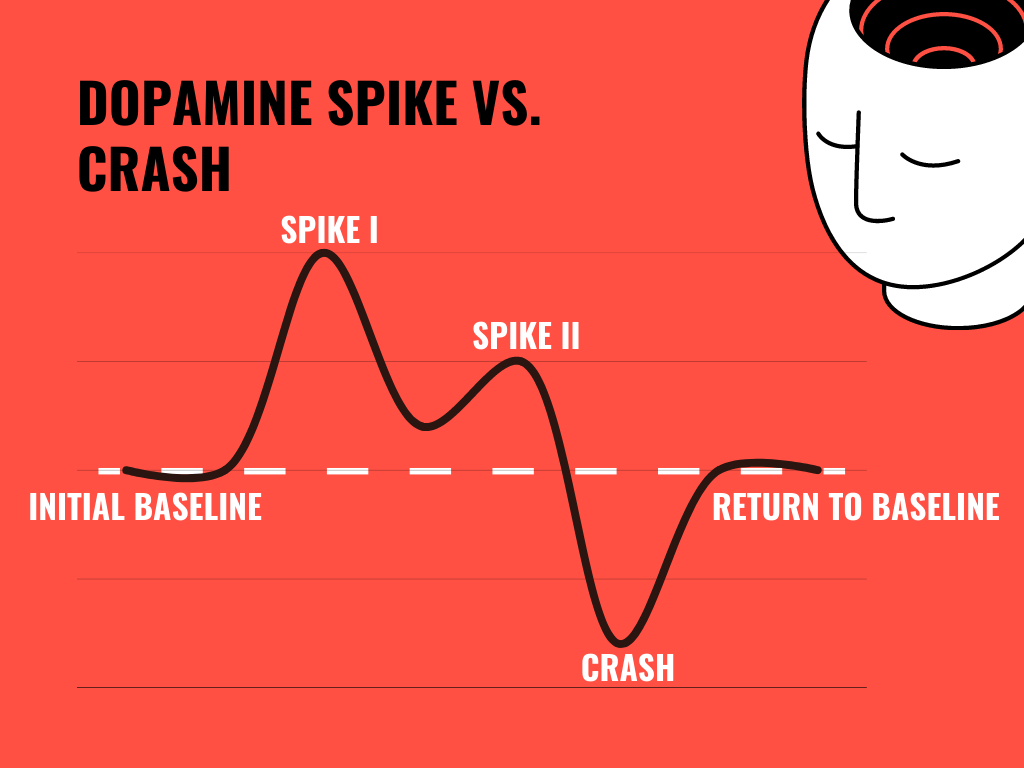
And suppose you use a pleasurable activity as a reward after completing a task. In that case, you’ll train your brain only to perform the task to get the reward, rather than finding the intrinsic motivation to complete the task.
With time you’ll need more and more motivation (bigger rewards) to perform that productive task.
A good rule of thumb is to delay the reward by 15-30 minutes after completing the productive task.
This allows your brain to fully process the task and the associated feelings of accomplishment before moving on to the reward. So, plan your day with this in mind.
Read more about this rule here.
Extra: Best Reads for Productivity
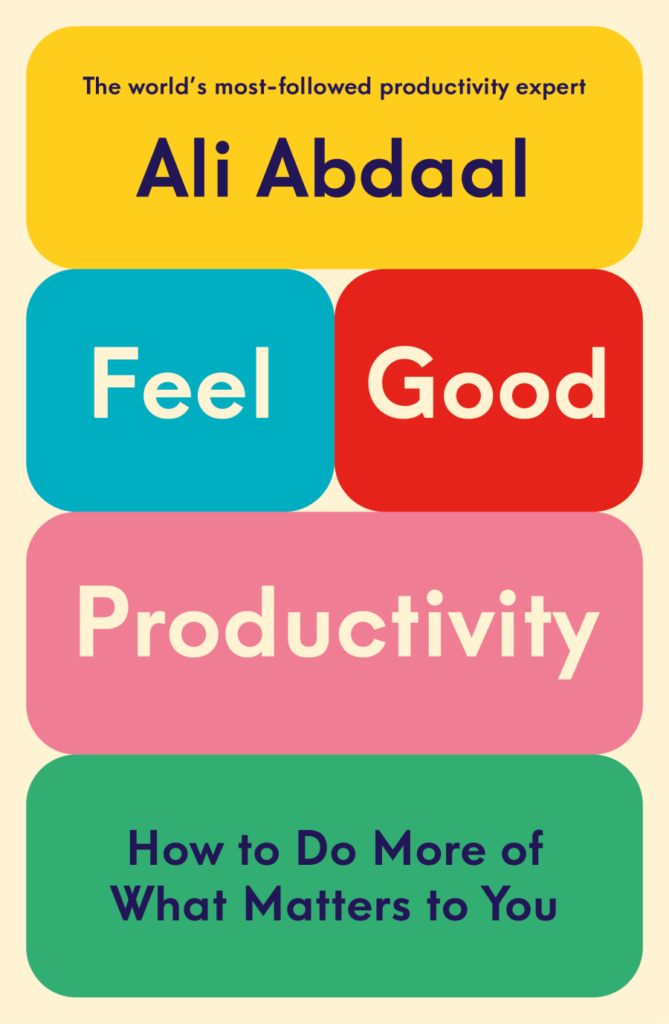
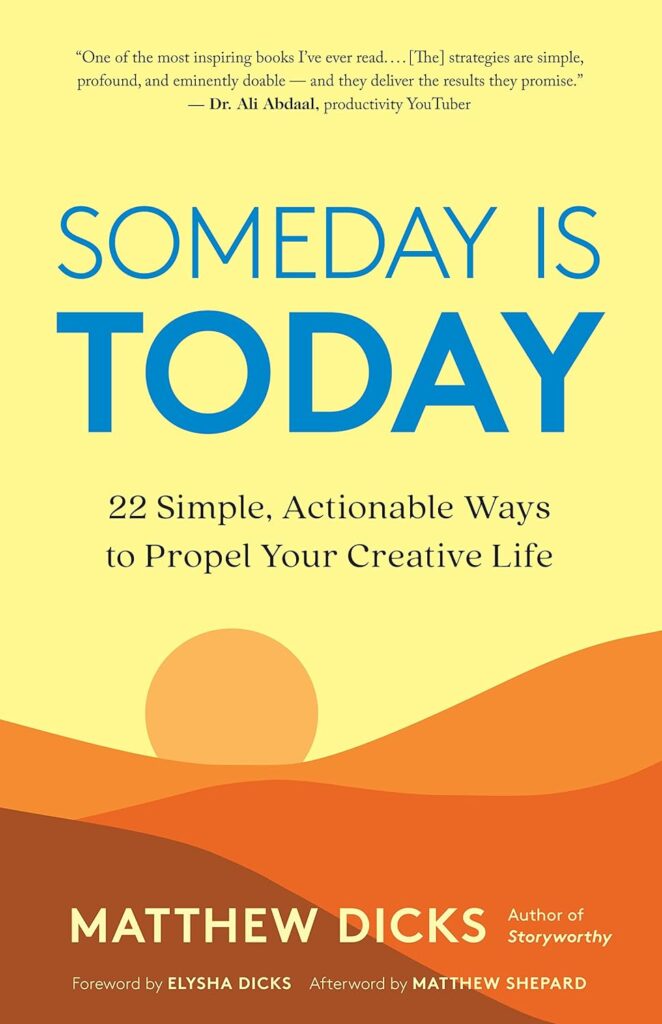
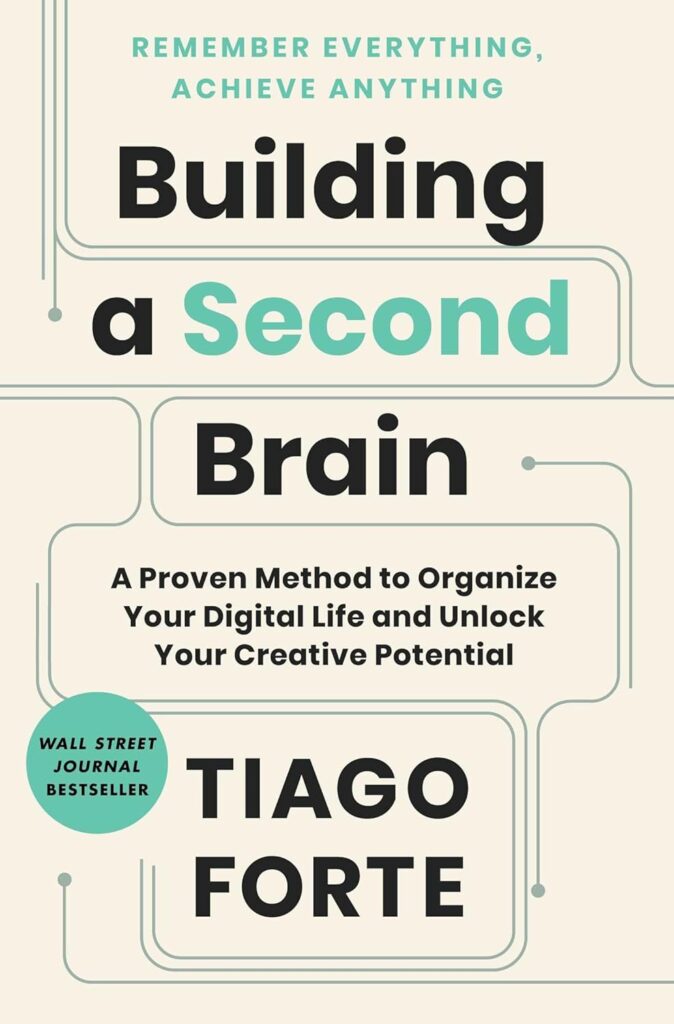
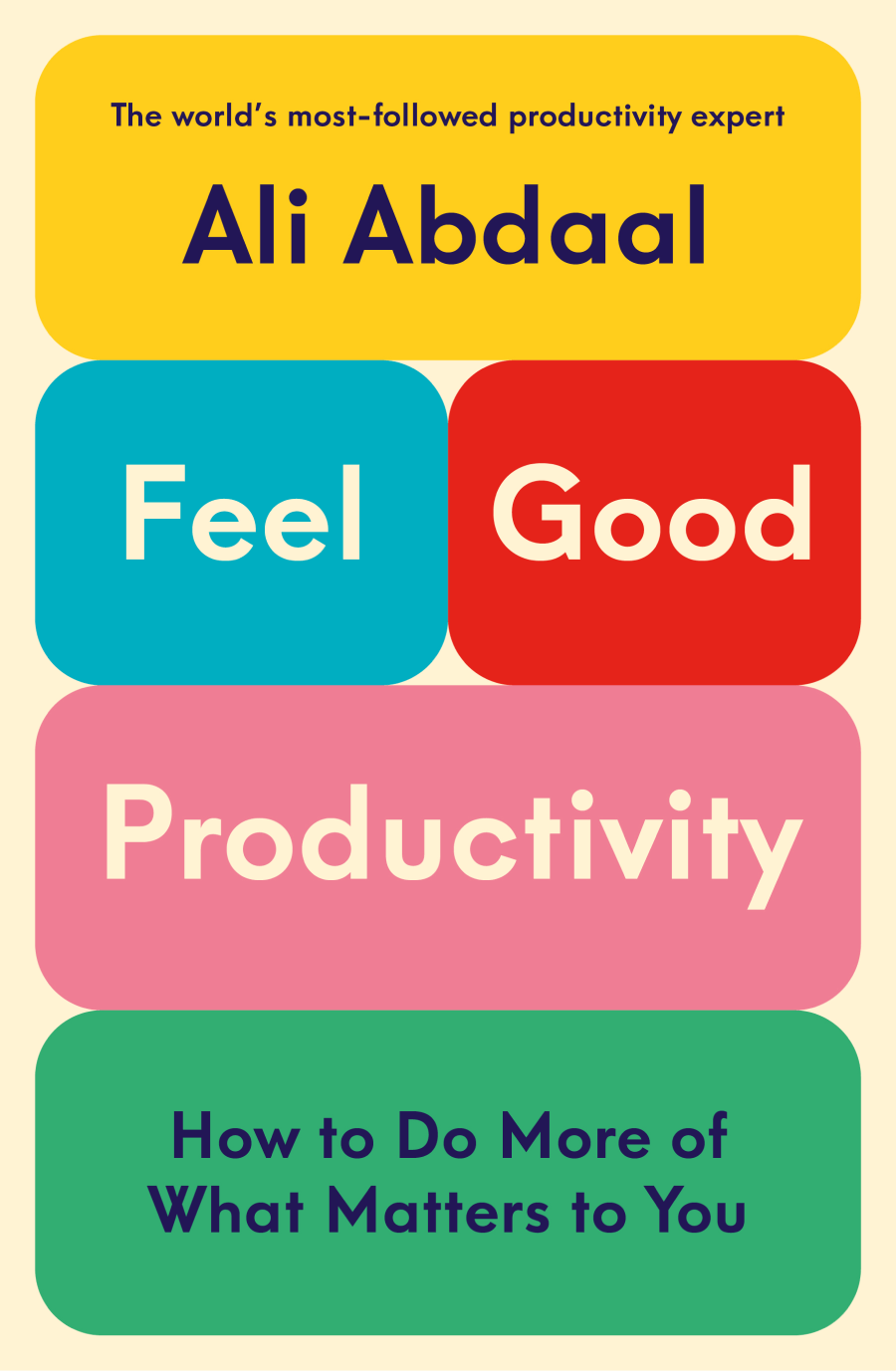
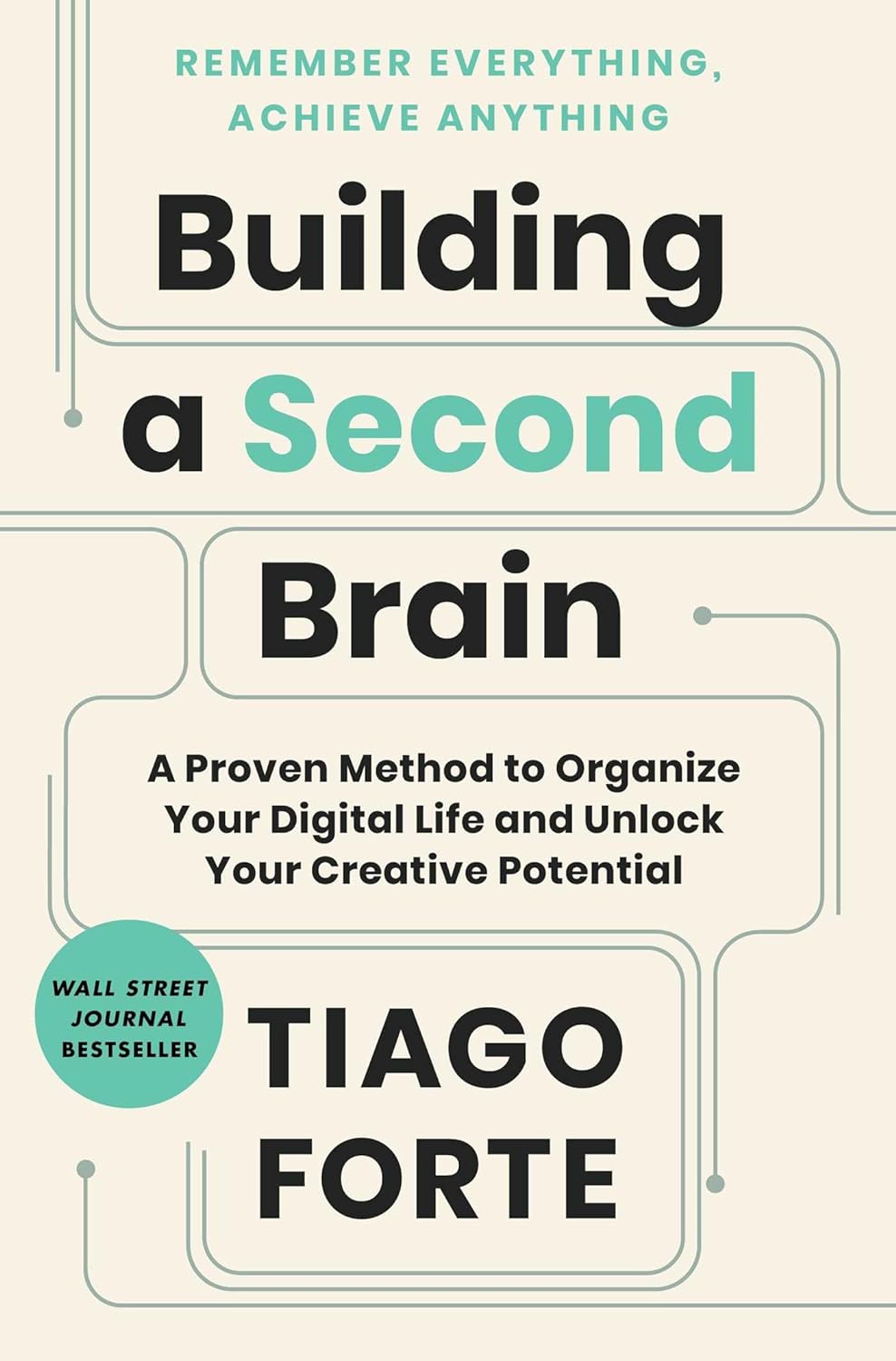
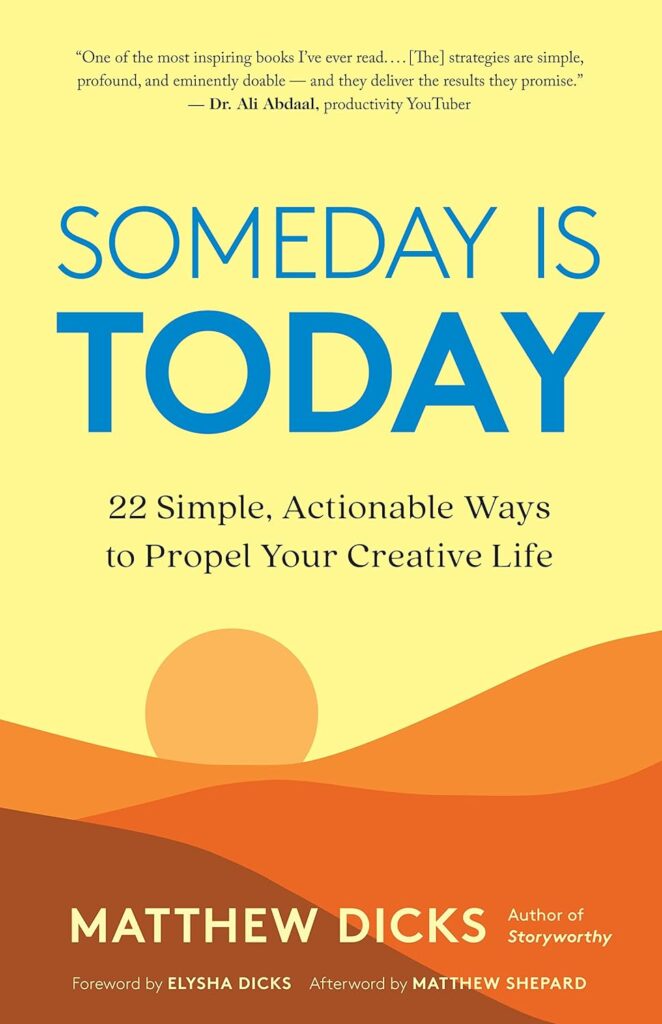
Rule 2: add-ons must be intermittent.
While doing a repeated productive task, you should try to find the intrinsic motivation for that task by making it enjoyable, if you want to keep yourself motivated to do it.
However,
Adding a pleasurable add-on to a productive task intermittently can help keep your brain engaged and motivated by providing higher dopamine at unexpected times. This is how engaging social media and games keep you hooked.
The emphasis is on the word “intermittently”. Meaning without a pattern, randomly.
Adding dopamine-spiking add-ons to your tasks every time should be avoided, as a dopamine spike always results in a crash, requiring bigger and bigger add-ons (more motivation) to complete the same task next time.
Addiction follows the same pattern: What gives you pleasure narrows progressively.
To decide when you should add something enjoyable to a task, you can toss a coin, head for no add-ons, and tails for an add-on, or use this website to randomly decide whether you should add a big, small, or no add-on to the task.
Here are some examples of adding add-ons to productive tasks:
- Listening to music while working out.
- Drinking an energy drink instead of water while working out.
- Listening to focus music or soundscape music while writing, reading, or studying.
- Drinking tea/coffee while working.
- Doing work with your friends.
- Working on a project together with your friends in nature.
Rule 3: don’t attempt more than 5 tasks a day.
This is one of the most important rules for planning your day.
There’s a difference between a wish list and a plan. Too many unchecked items on your to-do list will overwhelm you into paralysis & deep work won’t be your priority.
I used to have a wish list of 10–12 tasks per day, but soon, I figured out I was more productive on days when I had less than five tasks to complete.
I’ve also found that a lot of the tasks we believe we should do are just distractions. We may do 10 out of our wishlist of 15 tasks, but those 10 may be the ones that don’t really matter and are simply completed to make us feel accomplished.
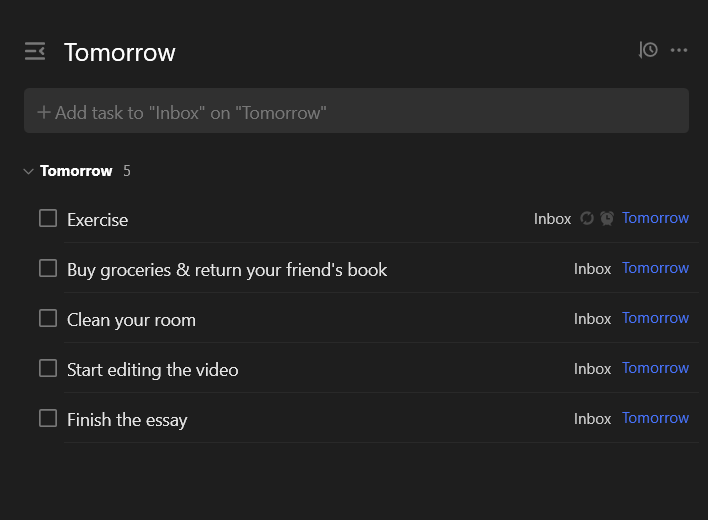
If you force yourself to select 5 tasks out of many, only the most important ones get selected, and those important ones will give you the majority of the results (80/20 rule).
You’ll also realize how much we tend to fool ourselves by doing unnecessary things to feel productive.
However, what defines a task is still a problem to be solved, so here’s how I solve it:
Rule 4: a task can’t take less than an hour to complete.
Here are a few “tasks”:
- Guided meditation takes 10–15 minutes.
- Cleaning your room takes 20 minutes.
- Showering takes 10–15 minutes as well.
Do any of these qualify as a “task”? No.
Remember:
All meaningful pursuits need time.
If you want to edit videos, write articles, draw paintings or get better at mathematics, you can’t get away with spending little time on them.
The other type of tasks that aren’t meaningful tasks, like:
- Trimming your nails.
- Washing your clothes or,
- Looking up something on the internet.
These could be classified as “secondary tasks”, separating them from your primary ones.
So, the next time you have a bunch of small tasks that require little time to finish, combine them into a single task.
You can name it “Afternoon Batch”, for example. And then tasks like meditating, preparing a protein shake for yourself, cleaning your earphones, etc., will be its subtasks.
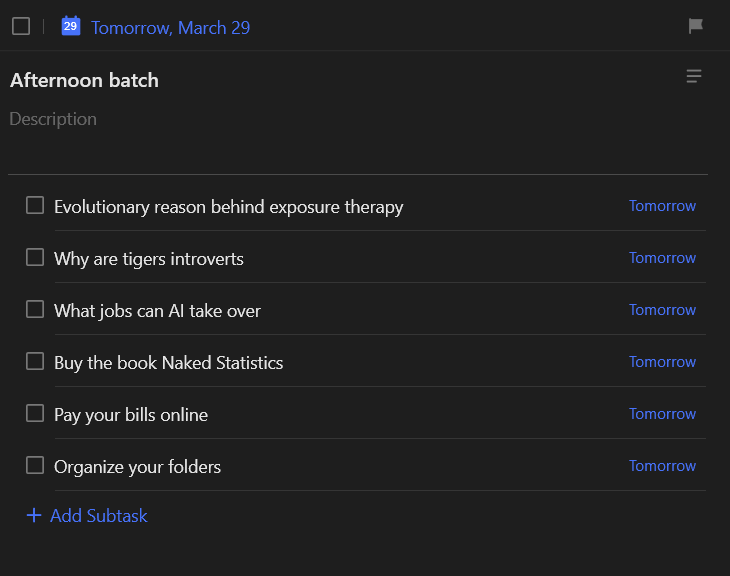
You can also batch tasks together based on something they have in common, like a place, a tool, or a person. Expand for an example.
Expand for an Example
For example, combine all tasks that need the internet and a computer/smartphone to get completed like questions that popped into your head throughout the day: “What is anthropology?”, “The difference between fats and carbs” and “How to clean your laptop screen?”
Some more examples of batching tasks:
- Grooming, like trimming your nails, beard, hair, eyebrows, etc., is to be done at the same place, & using the same set of tools.
- Listening to an audiobook, completing your 7000 steps for the day, and going to your friend’s house can be done at the same time.
- Getting help to move your bed, getting feedback on the poster you’re editing & helping your friend shop for something, can all be done with the same person.
Rule 5: prioritize tasks into three categories.
Say you had 15 tasks, you delayed some, batched some together, and now you’ve ended up with five.
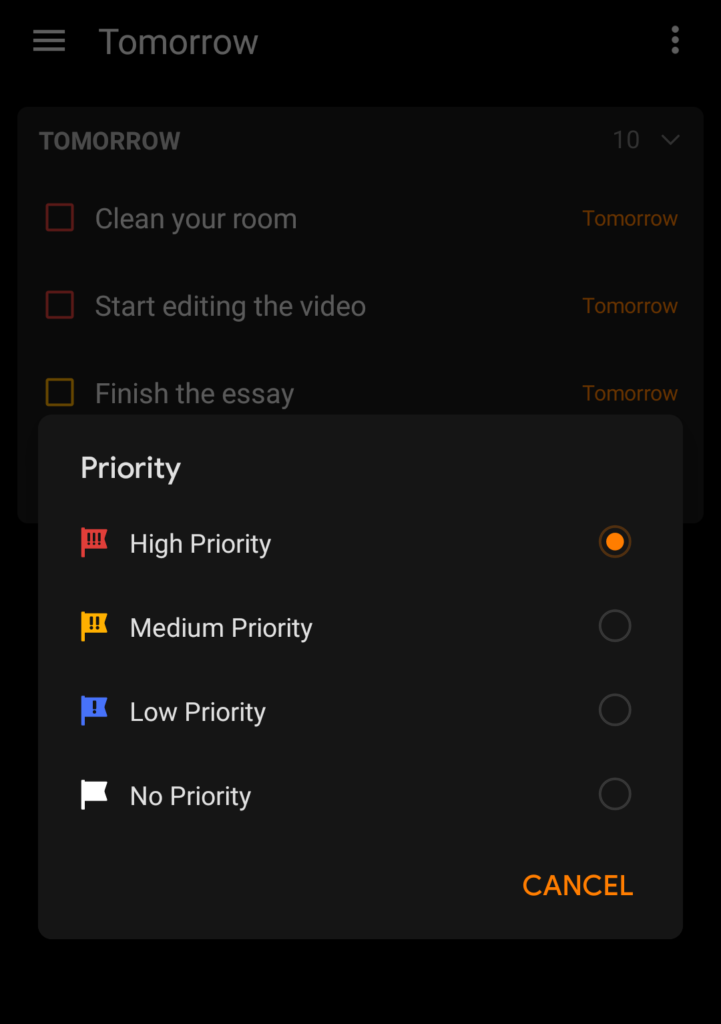
- The next step is to prioritize them. You can use “high, medium, low” priority options in your to-do list app to prioritize them.
- A good rule of thumb is to not prioritize more than three tasks as “high”. Prioritize the other two as “medium” or “low”.
- Now you know which tasks are the most important or in other words, which tasks are the 20% (80-20 rule,remember?)
Prioritizing this way makes scheduling easier and a natural next step, more on it in the next rule.
Rule 6: tasks are scheduled with priority in mind.
Scheduling can be done using a calendar app or an app that allows tasks to have a “start time”, like Memorigi. I use TickTick both as my to-do list and calendar app.

Some planners don’t prefer to assign a start or start-to-end time to their tasks. They attempt them whenever they feel like it, but if you choose to assign a time or duration to your tasks, it’s optimal to follow this rule of planning.
This way, you’ll always schedule the “high priority” tasks first. Since the most important tasks should take the best time of your day. The lime left will be filled with “medium/low priority” tasks.
To gain a deeper understanding of the art of scheduling your day, I recommend reading “Time Blocking: 4 Effective Tips” by Productivity Acceleration.
Rule 7: reminders are mandatory.
Say you followed all the “rules for planning your day” so far and made a plan:
- At 10 am, you have to go for a run.
- You have to finish your run before 11.
- You’re supposed to finish writing your email and send it before 11:30 am.
Without reminders, plans like these won’t be executed.
Even people who don’t assign a start or end time to their tasks may need reminders sometimes.
You’ll need reminders for tasks you’re supposed to do at a specific time, like cleaning your room before your guests arrive.
Sometimes you tend to avoid checking your to-do list to avoid facing your responsibilities, reminders can force you to face them.
Setting a gentle reminder (like a silent notification) for some tasks at around the time you may want to do them won’t make your plan “strict”.
Pro Tip:
If you’ve assigned a start or end time to your tasks, make your reminder notification five seconds in length & as we learn to ignore reminders in today’s world. A five-second notification will definitely grab your attention.
Rule 8: Time your tasks.
How many hours do you work per day? Let’s go a little deeper, why do you plan your day?
It’s because you want to reach your goals efficiently.
How many tasks you’ve completed in a day is only one side of the story. I can complete more than 20 tasks in under an hour. Will I be productive? No.
It’s essential to prevent yourself from the paradox of progress: Feeling like you’ve done a lot when you haven’t.

So, keeping a track of how many hours you work is important to:
- Do quality work and
- Do more work
I set a Pomodoro timer of 90 minutes for each task, which forces me to work deeply and time it.
Most of the time I don’t go over 60 minutes on a task (update: I do now), but sometimes I reach 90, which is my goal each time.
Here are some Pomodoro apps you can use just to time your work and record it:
After doing this multiple times throughout the day, I compare my stats before going to bed. Which keeps me informed on how well I’m doing.
More things to keep in mind:
- Don’t count the time you needed to travel to your place of “work”. I count my exercise time as work as well, but unless I start my sets, I don’t start the timer.
- What we define as “tasks” will be subjective. For some people, “reading” might be “work” but for others, it could be “play”. Over time, you’ll learn to categorize things more appropriately.
- Remember: Don’t try to fool yourself into thinking what you did was productive, when it wasn’t.
Rule 9: don’t be optimistic.
Never plan your day with optimism. We tend to plan as if nothing will go wrong. Which never happens. Plans always have to change and unless you haven’t planned with this in mind, any deviation will make your whole plan useless.
Chores pop up unexpectedly and demand extra time. Sometimes you don’t work at your normal pace, or the task is harder than it seemed.
To solve this problem,
There are two things you can do. Firstly, increase the time you’ve allotted to a task, and secondly, visualize the whole day you’re planning.
If you’ve blocked one hour of your time for your workout, make it one & a half, for example. Now, a five-second notification for “clean your car” won’t pause your music while you’re doing pull-ups (the planning fallacy).
Visualizing the day is explained in detail as the next rule.
Rule 10: detailed visualization is mandatory.
After you’ve planned your day, you should always visualize how the day will play out in detail.
From getting out of your bed to going to sleep, you must visualize all. You can even speak to yourself while doing it (thinking out loud).
This helps you evaluate the viability of your plan and determine whether any action is required in advance.
For example, while visualizing dressing up for tomorrow’s event you may realize that you haven’t washed your clothes, which gives you two options:
- Edit your plan, or
- Wash your clothes before going to bed
Rule 11: brainstorming is step number zero.
Step one (or zero) of planning your day is to use a tool to note down all tasks (or potential tasks) that pop up in your head throughout the day (not just when you’re formally planning your day at night).
This complements the practice of noting down everything you have to do, during your main “planning session” (formal planning).
When you check your to-do list at night, it will be filled with potential tasks you noted throughout the day. Next, add more tasks without thinking much about them. Just write down any task that comes to your mind.
Benefits:
- First of all, it’s relaxing. All the chaotic possibilities & calculations are finally visual. Making your thinking much more organized & giving you something to aim at.
- This aim gives you the hope to fix things the next day, as aim = positive emotions.
- Secondly, you’ve separated the noting and editing part of your planning process.
- By editing, I mean deleting, delegating, changing, batching, or scheduling your tasks.
For example, thoughts about important tasks will pass your mind while you’re working on something important or having a good time watching House of the Dragon.
Pausing your work (or House of the Dragon) to order a Vitamin D3 supplement will only make you more likely to get distracted (or irritate your friends).
Instead, you should just open your to-do list app and note down “buy Vitamin D3” and get back to what you were doing.
Rule 12: actively delete & delegate tasks.
While you’re formally editing your plan, you need to delete some tasks and delegate some.
Checking your to-do inbox at night (or whenever) will also give you tasks that are no longer necessary or relevant. Actively look for tasks that aren’t worth the space anymore and delete them.
For example, I recently deleted a task I added a month ago to my list. It was about watching an educational YouTube video. I realized I don’t want to watch it anymore and deleted it.
Remember:
What seems like a good idea right now may not seem that attractive to you later. Note it down just in case. Delete it later.
Delegating your tasks means assigning tasks or responsibilities to someone else, rather than completing them yourself.
For example, if you encounter a task named “Buy a new phone charger” while checking your agenda, you could always call your roommate who happens to be outside, to buy it for you.
Rule 13: Reframe or change tasks that get postponed.
One of the most commonly broken rules for planning your day is this one.
Have you realized that you keep postponing some tasks over and over again?
But why? Two reasons:
- The task isn’t important. If so, either delete it or reschedule it for next week/month.
- The task is too difficult for you. If so, change the task to make it more appealing or reframe that task, which means shifting or changing the perspective, context, or language used to describe the task.
You must break it down into smaller tasks that are easier to complete.
For example, if you didn’t do the task “Write an article on productivity” today even when you were free, make it easier. Write the outline (the overall structure) for it tomorrow & add finish one outline fully the day after.
If you still procrastinated it, make it easier, write the first three outlines tomorrow, and the next the day after.
Pro Tip:
You can try a different approach without necessarily simplifying the task. Reframe it to be more specific (e.g., “Solve 20 questions on Evolution” instead of “Study biology”) or broader (e.g., “Edit the video” instead of “Edit 30 seconds”). This allows for personalization (less or more flexible).
Another way is to think about the task’s purpose and use a different means to reach that end.
For example, instead of reading about a historical event, you can watch a documentary on it, or instead of going to the gym for your cardio session, go for a long-distance bike ride alone or with your friends.
Rule 14: Keep editing your plan throughout the day.
Keeping your schedule flexible even if you’re a “strict planner” is a good idea & will keep your scheduling habit sustainable.
Strict planners tend to forget that formal planning isn’t the only planning you need. It’s very rare that won’t have to edit your plan throughout the day.
So, how does one keep their schedule flexible? By swapping tasks with each other or with “play” time (empty blocks of time).
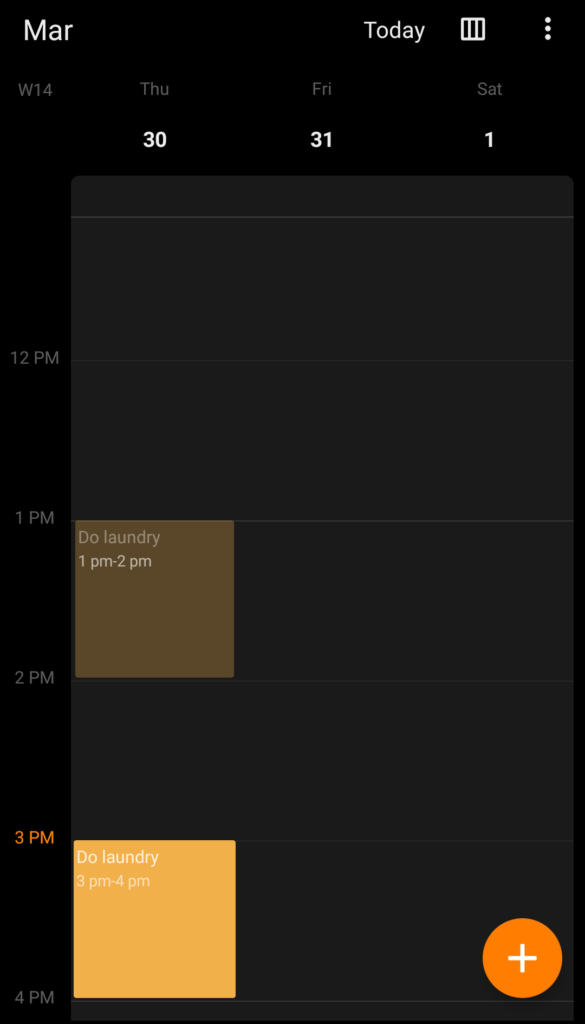
Example:
Lets say you’ve scheduled to clean your car from 11 am to 12 pm, and edit the thumbnail for your YouTube video at 3 pm later.
It’s 11 am now, and you don’t feel like doing something active right now. You can swap the tasks.
Or you can move the task “Clean your car” to an empty block of time and watch a movie right now.
Try This Exercise:
Here’s an exercise: No matter what time of the day it is, download a to-do list/task manager app and plan the next 24 hours of your life using these rules.
Implementation will make you more aware of your tendencies & give you a deeper understanding of this topic.
Hope you found these rules for planning your day valuable.
Subscribe to TACTICS+ to get more tools to level up directly in your inbox. For more tools from the world’s best minds, click here.



